It is the Automatic computer Aided design/Drawing/Drafting in which we come to know various aspects of designing performed by computer.
AutoCAD is a basic and first software which is used in designing in different field as mechanical,electrical,civil,interior designing,fashion designing,architectural.
Autocad is a user Friendly software that means there is a command bar which is shown to thw bottom of the screen in which the next step of any command are shown.This software can be totally carried through shortcut keys.
Some modes which are turned on according to our requirement are as:
GRIDE (F7) - To show grid lines on screen;
ORTHO (F8) - To draw straight line on screen as horizontal or vertical;
DYNAMIC INPUT (F12) - To show dimension and angle on screen as command bar;
OBJECT SNAP 9 (F3) - To show endpoint, midpoint, intersection, tangent etc. of a line.
In this software you can work with 2D as well as 3D
For example, we are going through this image.
AutoCAD is a basic and first software which is used in designing in different field as mechanical,electrical,civil,interior designing,fashion designing,architectural.
Autocad is a user Friendly software that means there is a command bar which is shown to thw bottom of the screen in which the next step of any command are shown.This software can be totally carried through shortcut keys.
Some modes which are turned on according to our requirement are as:
GRIDE (F7) - To show grid lines on screen;
ORTHO (F8) - To draw straight line on screen as horizontal or vertical;
DYNAMIC INPUT (F12) - To show dimension and angle on screen as command bar;
OBJECT SNAP 9 (F3) - To show endpoint, midpoint, intersection, tangent etc. of a line.
In this software you can work with 2D as well as 3D
For example, we are going through this image.
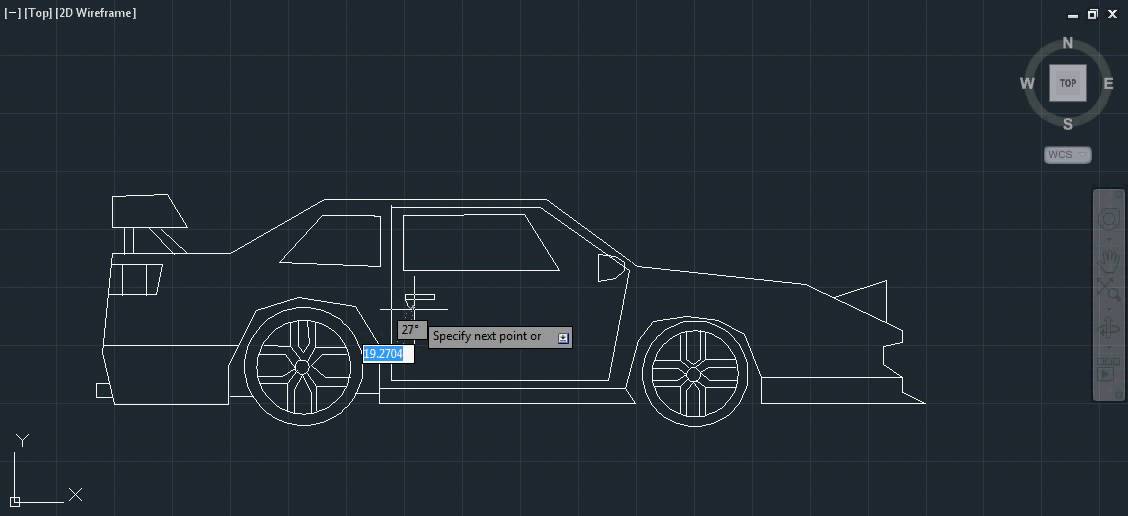 |
| DESIGN OR DRAWING IN AUTOCAD |
















0 comments:
Post a Comment